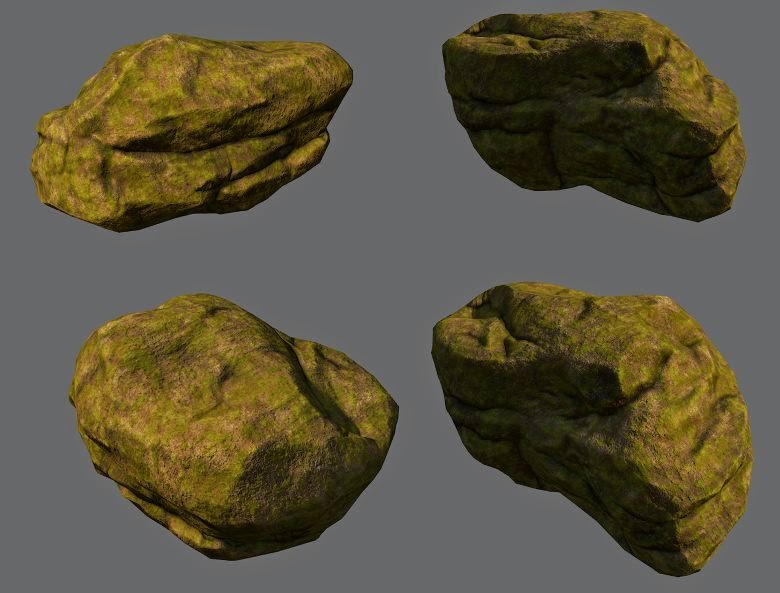I made around 20 different rocks, there isn't much difference between them, other then the size and shape, but here is a quick snippet of how they look.
Monday 18 November 2013
Texturing with DDO and using new maps
Using DDO is great when you want to add general dirt or small scratches to your models texture, it also creates spec maps, AO maps and a few useful others with just using the Normal map that you have baked out.
To create my Albedo map, I made a colour map for DDO to recognise, using this as reference.

The main texture I was trying to reach was a pale wood sort of colour, along with some sort of rough skin for the blade. I simply colour picked from this pallete and coloured the AO with the appropriate colours.
After DDO had created my texture maps I was able to edit them, adding dirt and dust to areas, also lowering spec values and roughness values.
It was great for editing maps with just the use of a slider.
To create my Albedo map, I made a colour map for DDO to recognise, using this as reference.

The main texture I was trying to reach was a pale wood sort of colour, along with some sort of rough skin for the blade. I simply colour picked from this pallete and coloured the AO with the appropriate colours.
After DDO had created my texture maps I was able to edit them, adding dirt and dust to areas, also lowering spec values and roughness values.
It was great for editing maps with just the use of a slider.
Retpologizing, Unwrapping, Baking
Retopologizing:
Because this asset was going to be seen very close to the player I wanted the details to be seen very well, the low poly had to be pretty high, so I set the limit to around 10-12k.
Instead of what I usually do and retopologizing the whole asset in ZBrush, I decided to take the second subdivision level of the asset and use that as my low poly.
Unwrapping:
So now I had the low poly done, it was time to UV unwrap the object, I did this in Maya as I feel I have alot more control in there, but I will be looking for better/faster software to use in the future, normally I would use 3D Coat but that's generally better for organic models.
Baking:
To bake my High poly onto my Low poly I used XNormals, its alot better than using Mudbox which is what I usually use to get my normal map, as it captures alot more detail and usually has faster rendering time.
Because this asset was going to be seen very close to the player I wanted the details to be seen very well, the low poly had to be pretty high, so I set the limit to around 10-12k.
Instead of what I usually do and retopologizing the whole asset in ZBrush, I decided to take the second subdivision level of the asset and use that as my low poly.
Unwrapping:
So now I had the low poly done, it was time to UV unwrap the object, I did this in Maya as I feel I have alot more control in there, but I will be looking for better/faster software to use in the future, normally I would use 3D Coat but that's generally better for organic models.
Baking:
To bake my High poly onto my Low poly I used XNormals, its alot better than using Mudbox which is what I usually use to get my normal map, as it captures alot more detail and usually has faster rendering time.
Sub tools, layers and morph targets
The concept for the sword was made, and I began making it as if it would be in real life, piece by piece.
As I was was only making the simple block out mesh for this shape, it didn't take too long before I could start exporting each piece into ZBrush, each piece would be a separate sub tool so that I could easily access and sculpt on a particular part of the model.
Whilst sculpting the sword I was also using the Layer tool with the Morph Target tool, basically I would store a morph target on a piece of the model, that has not been touched by sculpting yet, and then create a new layer.
That layer could now either be my damage or wear and tear layer, and I could as much sculpting to that layer as I wanted because later I can remove it, a bit like a masking tool in Photoshop.
This tool is amazing because usually in ZBrush I would sculpt on the model, and later on if I wanted to change a particular part I would'nt be able to simply because I didn't create a morph target or layer.
As I was was only making the simple block out mesh for this shape, it didn't take too long before I could start exporting each piece into ZBrush, each piece would be a separate sub tool so that I could easily access and sculpt on a particular part of the model.
Whilst sculpting the sword I was also using the Layer tool with the Morph Target tool, basically I would store a morph target on a piece of the model, that has not been touched by sculpting yet, and then create a new layer.
That layer could now either be my damage or wear and tear layer, and I could as much sculpting to that layer as I wanted because later I can remove it, a bit like a masking tool in Photoshop.
This tool is amazing because usually in ZBrush I would sculpt on the model, and later on if I wanted to change a particular part I would'nt be able to simply because I didn't create a morph target or layer.
Learning next gen with ZBrush
One of the things I really wanted to get stuck into at first was learning next gen, our concept artist had been working hard on creating new concepts for our game, Kasim had given me a concept to design of a a totem, without looking at any tutorials, I went straight into making this with my own knowledge.
The asset looked decent, but I definitely needed to learn more techniques to work faster and more efficiently, so Kasim concepted a Saw tooth Sword which will be able to be handcrafted in game
with a time limit of 2 weeks to complete it from scratch (this was for me to find a workflow that suite myself best).
Whilst making this asset I was learning more about ZBrush, this time I was searching around for different techniques and workflows which in results made me faster at using the programme.
The asset looked decent, but I definitely needed to learn more techniques to work faster and more efficiently, so Kasim concepted a Saw tooth Sword which will be able to be handcrafted in game
with a time limit of 2 weeks to complete it from scratch (this was for me to find a workflow that suite myself best).
Whilst making this asset I was learning more about ZBrush, this time I was searching around for different techniques and workflows which in results made me faster at using the programme.
Start up - Polyforge Games - Instinct
I am 3D artist who has taken a year out of University to increase my knowledge about 3D Art.
This blog will be dedicated to a game me and several friends are making, although this blog will only show my work and progress throughout the year.
This blog will be dedicated to a game me and several friends are making, although this blog will only show my work and progress throughout the year.
Subscribe to:
Posts (Atom)